
In today’s technology-driven era, software serves as the backbone of our digital experiences. Let’s delve into the various types of software and some real-world examples to help you grasp its significance and versatility.
What is Software?
Software can be defined as a collection of instructions and data that enables computers and devices to perform specific tasks. It serves as the interface between users and hardware, allowing for the execution of operations and tasks. Without software, our devices would be mere pieces of hardware with limited functionality.
Types of Software
System Software
System software refers to the collection of software programs that coordinate and manage the hardware and software resources of a computer system. It provides a platform for other software applications to run smoothly. System software can be further classified into the following subcategories:
Operating Systems (OS)
An operating system is a fundamental type of system software that manages computer hardware and software resources. It acts as an intermediary between users and the underlying hardware, providing a user-friendly interface and managing tasks such as process management, memory management, file system management, and device management.
Examples include Windows, macOS, and Linux.
Device Drivers
Device drivers are software programs that facilitate communication between the operating system and specific hardware devices. They enable the operating system to interact with devices like printers, scanners, graphics cards, and network adapters. Device drivers translate generic commands from the operating system into commands that the hardware can understand.
Firmware
Firmware is a type of software that is embedded in hardware devices, typically in non-volatile memory. It provides low-level control and functionality specific to the hardware it resides in. Firmware is responsible for initializing the hardware during startup and enables the hardware device to perform its intended functions.
For example: BIOS (Basic Input/Output System) in computers and firmware in smartphones.
System Utilities
System utilities are software tools designed to help manage and optimize computer systems. They perform various tasks such as disk cleanup, software updates, system backup and recovery, diagnostics, and performance optimization. System utilities ensure that the computer system runs efficiently, remains secure, and resolves common issues.
Examples include CCleaner, Norton Antivirus, Sysinternals Suite,..
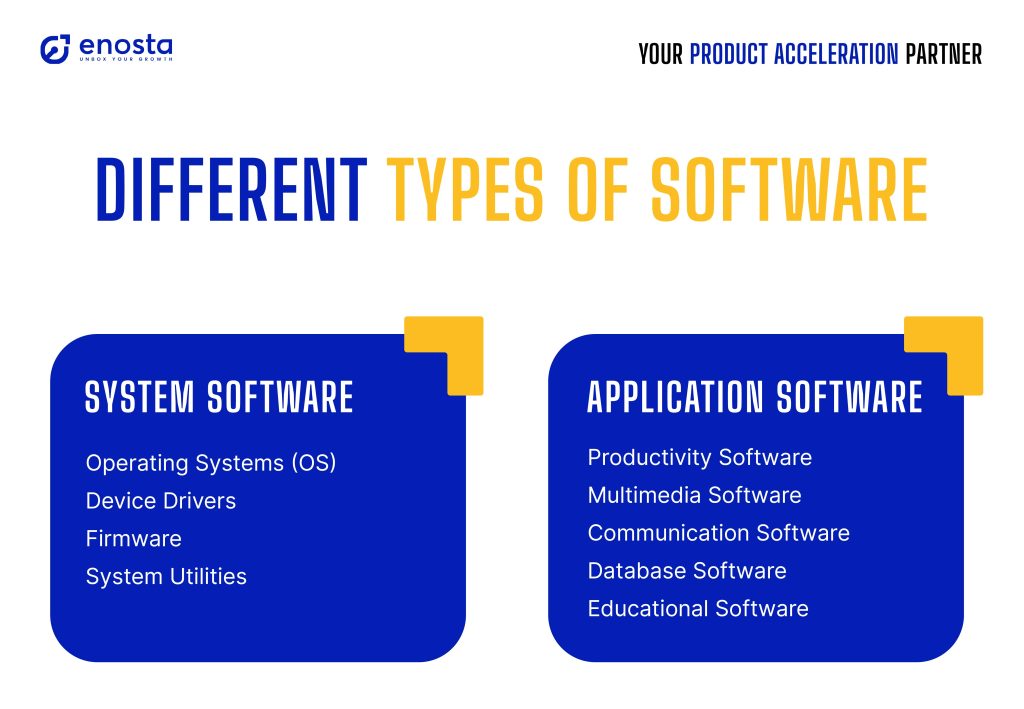
Application Software
Application software refers to software programs designed to perform specific tasks for end-users. Unlike system software, which focuses on managing the computer system, application software caters to the needs and requirements of users in various domains. Here are some major categories of application software.
Productivity Software
Productivity software includes tools that enhance efficiency and streamline work-related tasks. Examples include word processors, spreadsheets, presentation software, project management tools, and note-taking applications. These applications help users create, edit, organize, and communicate information effectively.
For example Microsoft Office Suite (Word, Excel, PowerPoint), Google Docs, Trello,…
Multimedia Software
Multimedia software enables the creation, editing, and consumption of multimedia content. This category includes image editors, video editors, audio editing software, media players, and graphics design tools. Multimedia software allows users to manipulate and enhance visual and audio content for various purposes.
For example: Adobe Photoshop, Adobe Premiere Pro, VLC Media Player.
Communication Software
Communication software facilitates seamless interaction and collaboration among users. This category includes email clients, instant messaging applications, video conferencing tools, and collaborative platforms. Communication software enables users to exchange messages, share files, and engage in real-time communication, such as Microsoft Outlook, WhatsApp, Zoom,…
Database Software
Database software is used for managing and organizing large amounts of data efficiently. Relational Database Management Systems (RDBMS) are commonly used for storing structured data, while desktop database systems are suitable for smaller-scale data management. It provides tools for data entry, querying, data analysis, and reporting.
Oracle Database, MySQL, Microsoft Access,..are some of the best examples of database software.
Educational Software
Educational software is designed to facilitate learning and training. This category includes language learning apps, virtual classrooms, educational games, and simulation software. Educational software provides interactive and engaging learning experiences for students and supports educational institutions in delivering effective instruction.
Examples include Duolingo, Google Classroom, Khan Academy,…
Conclusion
Understanding the various types of software provides valuable insights into the essential components that drive our digital experiences. System software, including operating systems, device drivers, firmware, and system utilities, ensures the smooth functioning of computer systems. Application software, on the other hand, caters to specific user needs across diverse domains.
By recognizing the distinctions between these types of software, users can better appreciate the vital role they play in enabling efficient and productive computing experiences.
Looking for a trusted Software Partner?
At Enosta, we understand that in today’s fast-paced business environment, having the right software is crucial for success. Whether you’re adapting to new technologies or integrating with existing systems, we are here to provide reliable and innovative software solutions tailored to your needs.
From mobile app development to web applications and custom software solutions, Enosta has the ability to create the right one for your industry. Ready to boost your product? Drop us a message!







